![]()
 Quality Computer Services at Affordable Prices
Quality Computer Services at Affordable Prices
Serving New Jersey and New York City since 1996
Phone: (973) 663-4715
Technical Documentation
Internet Explorer on Windows XP doesn't save password
PROBLEM:
Intranet site prompt you for a username and password. It doesn't remember password.
SOLUTION:
- In Internet Explorer menu toolbar click 'Tools' and then click 'Internet Options'.
- In the 'Internet Options' dialog box, click the 'Security' tab, and then select 'Local Intranet'
icon:
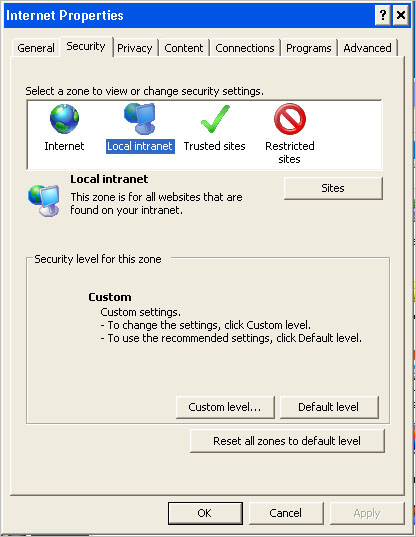
- Click the 'Sites' button and click 'Advanced'
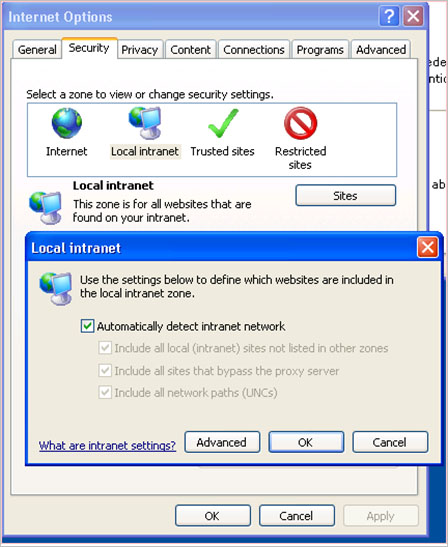
- Type the URL of the Intranet site that you want to trust. Notice that the URL must not contain dons
'.' (example: http://Intranet).

- Click the 'Add' button, and then click OK.
You may get the following warning if you enter the URL in the Trusted Sites section. Just click 'Yes':
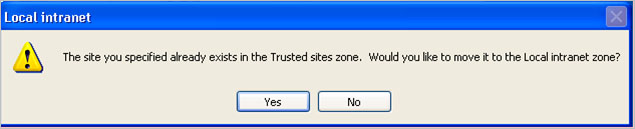
by George Lopez-Henriquez / www.inetnj.com
Related resources
- Information for Windows based product
- Security issues
- Network installation
- Technical references